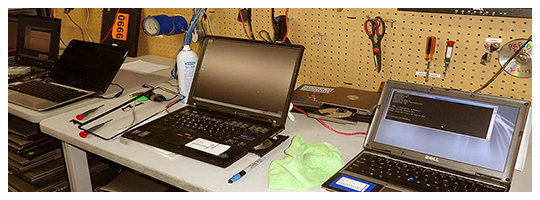How to shut down your computer Windows 10
How to shut down your computer Windows 10 For Windows 10 Select Start and then select Power > Shut down. For Windows 8.1 / Windows RT 8.1 Move your mouse to the lower left-hand corner of the screen and right-click the Start button or press Windows logo key + X on your keyboard. Tap or click Shut down or sign out and choose Shut down.…