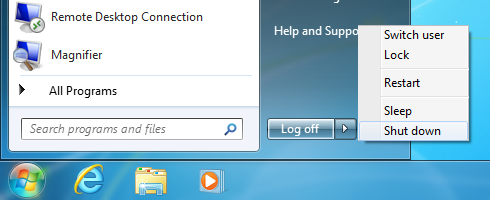How to shut down your computer Windows 10
| For Windows 10 | Select Start |
| For Windows 8.1 / Windows RT 8.1 | Move your mouse to the lower left-hand corner of the screen and right-click the Start |
| For Windows 7 | Click the Start button |
Please follow this image for windows 10
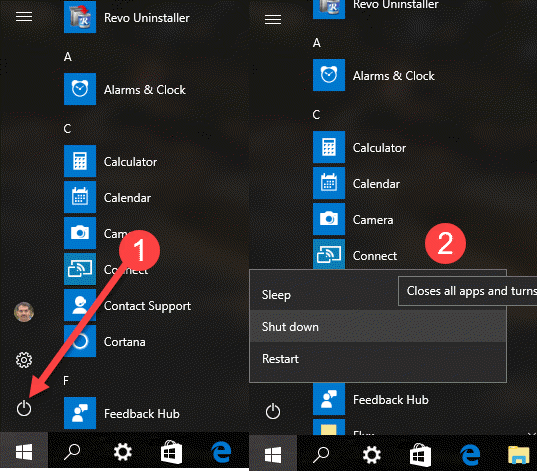
Please follow this image for windows 8

Please follow this image for windows 7