To uninstall Norton 360 follow these steps.
1-Go to Start -> Control panel
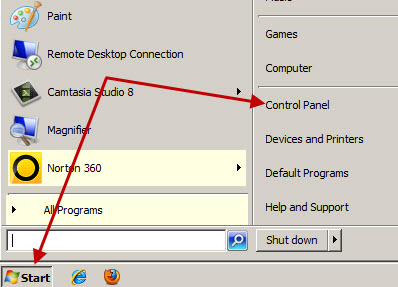
2-Choose Programs and Features
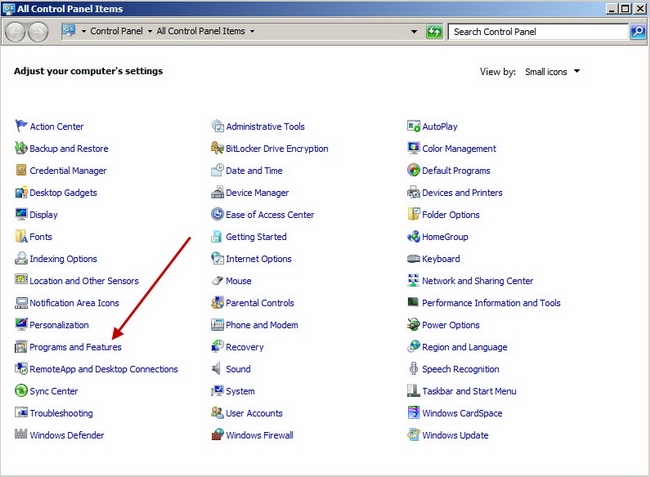
3-Left click once on Norton 360 name and then click Uninstall/Change option from the top.
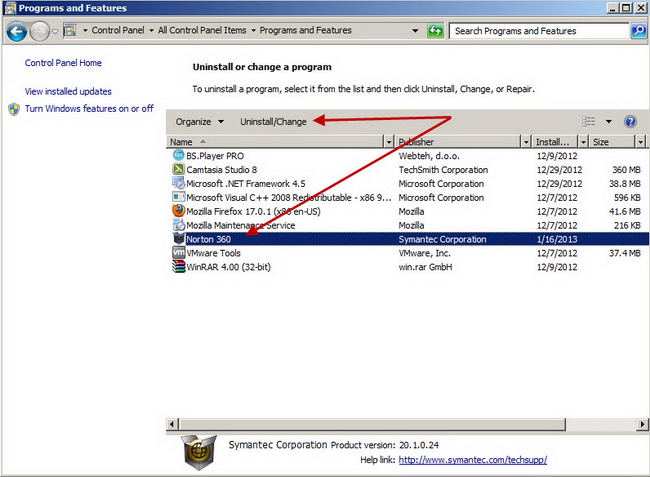
4-Choose Remove all user data to completely delete (uninstall) the software.
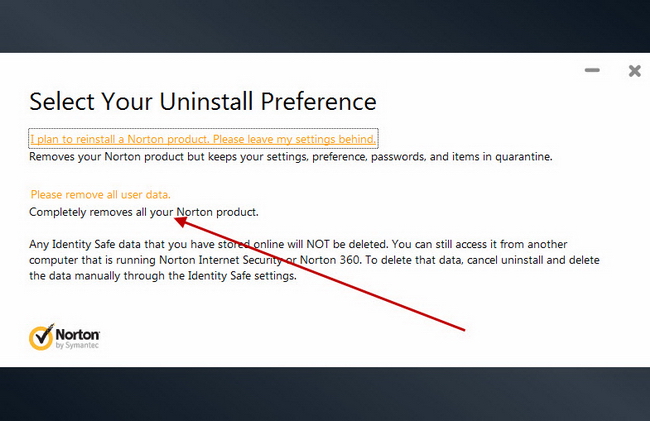
5-In next window will be an advertisement. Click No thanks if you want to skip advertisement and continue uninstall process.
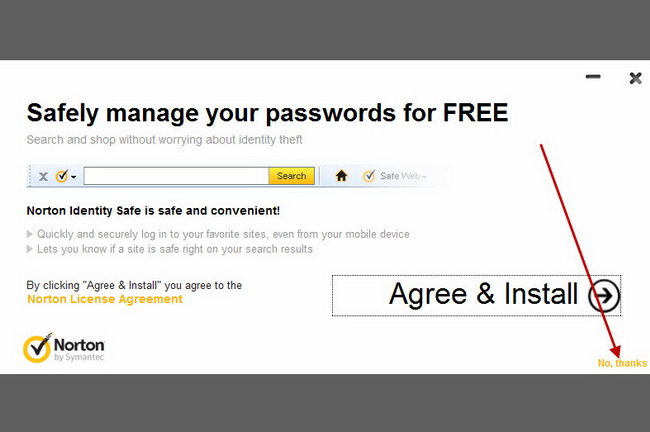
6-In next window , click Next to remove the software.
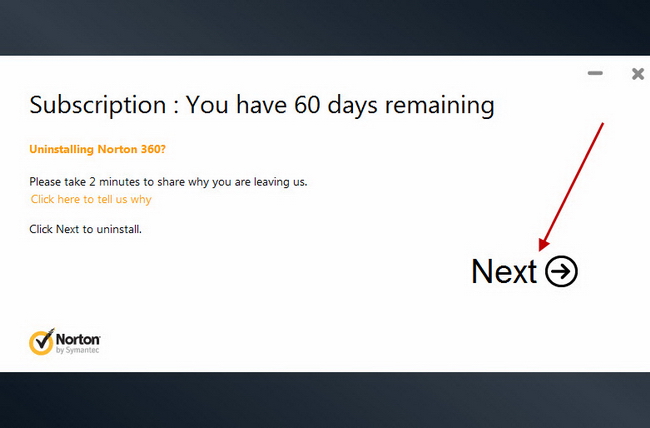
7-Uninstall will begin immediately.
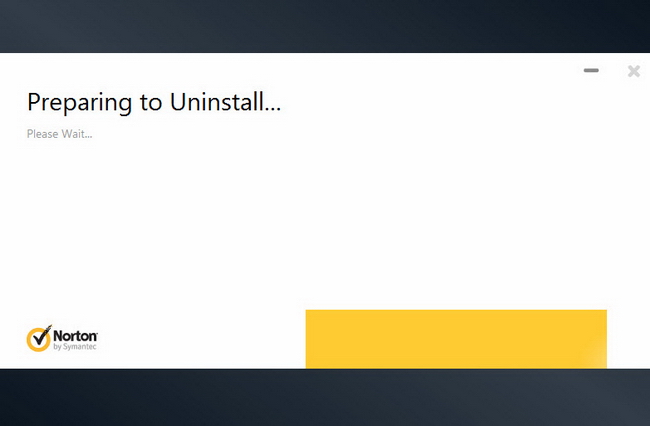
8-To complete the process you need to restart computer (is recommended)
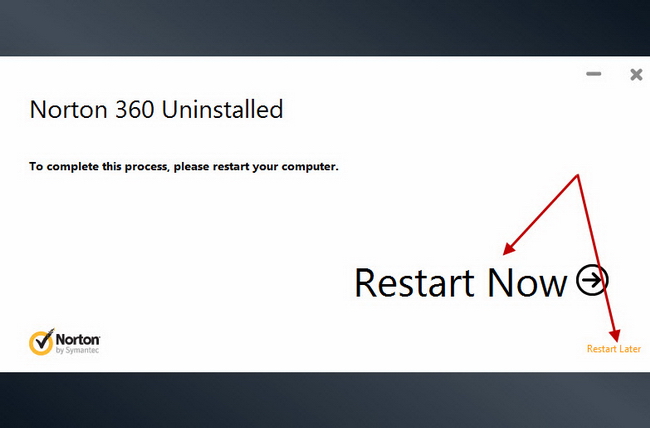
If your computer is slow, we can make your computer faster , Houston Computer repair , Katy Computer Repair , On site computer Repair , Woodlands Computer Repair ,







