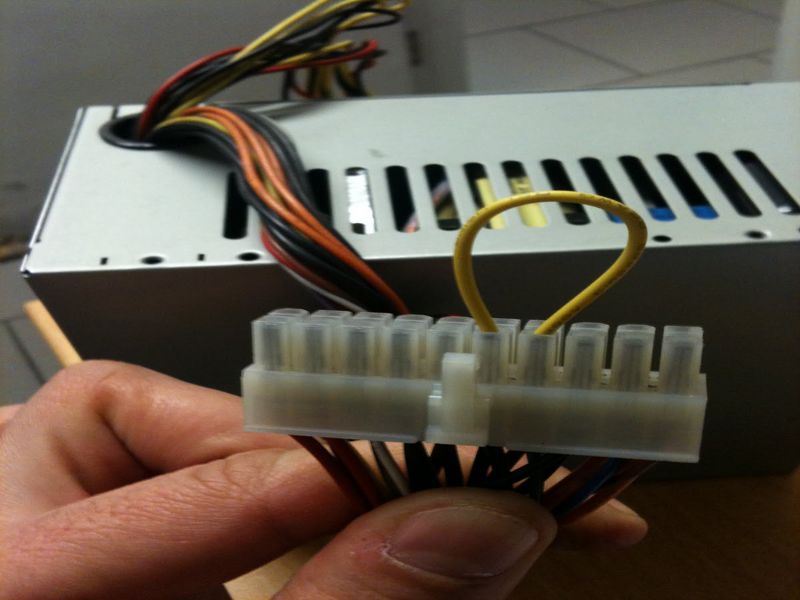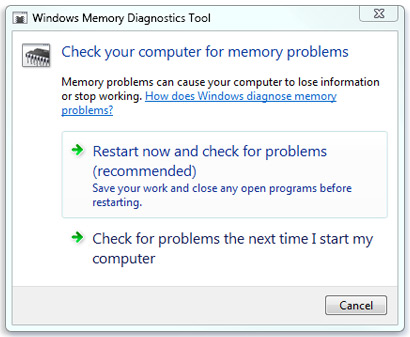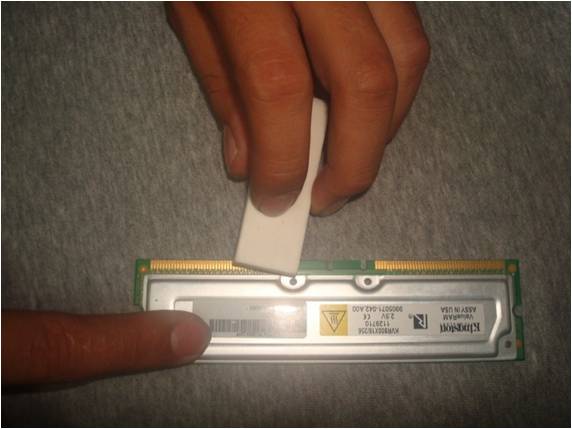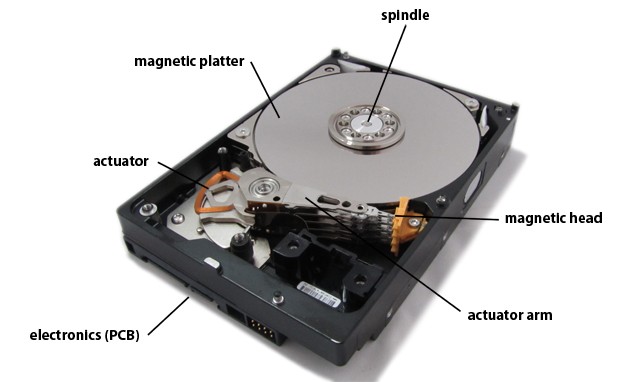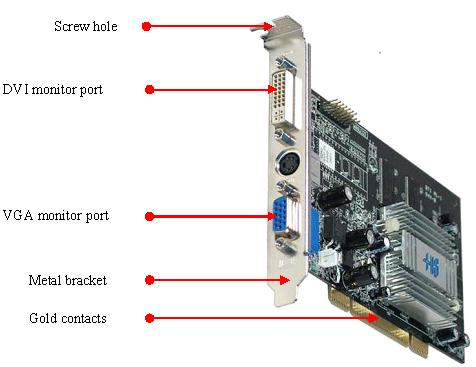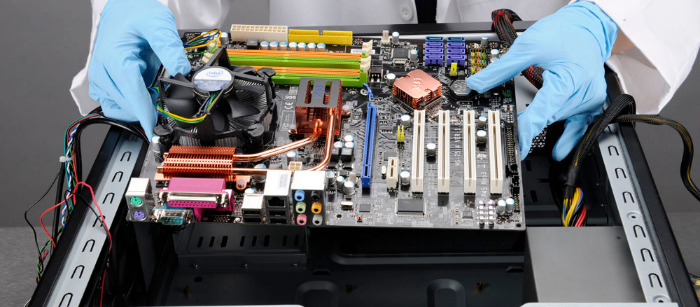
In essence, Hardware Corrective Maintenance is the process of making small repairs on our computer hardware, which might even include changing or replacing damaged parts with new ones. This stems from finding a failure on a part, causing our computer not to function properly and therefore not allowing us to work on it.
When buying a computer, besides from taking the model, brand, speed, storage capacity, etc. into account, we should know about the care it needs and requires.
If you are a careful user and you take a lot of care for your computer, you need to take it in for corrective maintenance every so often even when it doesn’t appear to need it.
There are two types of Hardware Corrective Maintenance:
- Planned: which refers to the maintenance given when we already know there is a flaw, but haven’t yet repaired it, and which is postponed for a certain time.
- Unplanned: this refers to the maintenance we have to do because a failure occurred, as specified in its name this is unplanned, but if we do not act we cannot work with the PC.
As with any maintenance procedure, there are certain steps we must follow to correctly replace or repair hardware, these are:
- Technical Intervention: the PC problems are analyzed; the problem is reviewed and possible solutions are sought.
- Repair: the total replacement or repair of the component.
- Performance Testing: Once the component is replaced or repaired, tests are done with various special software to check if the piece repaired or replaced works properly.
Generally, the devices that fail the most in our computer are the internal ones, i.e. the ones inside the casing, and replacing these usually takes between 1 to 5 hours, depending on the computer. Here I mention the components that fail more often and the possible solutions we can apply.
Monitor: When the monitor breaks down, there is no other option than taking it in for maintenance, and for them to say if it can be fixed, although at market prices it would actually be better to buy a new one. The main flaws with monitors come when they become too old, or if we don’t clean them well.
The mouse is unresponsive
Solution: if the mouse doesn’t show up on the screen or doesn’t seem to move correctly, then you have to go to start < configuration < control panel < mouse. The indicators shown control the mouse functions, if the configuration seems correct verify that the mouse is correctly connected.
Power source
The most common problem that arises is heating in the circuits, due to fan malfunction, some possible solutions would be to change the fan, repair the circuits or buying a new power source.
RAM memory
the most common failure when a computer gets stuck and then freezes and turns blue, is by a malfunction in the RAM memory, be because it’s from a pirated brand, it burnt or the semiconductors have been damaged; the solution is to change the entire drive.
Hard Drive
the failures that occur here are the scratching of the platters, overheating of the controller board, physical damage to the conductors and dents caused by a lack of caution when giving maintenance, there is only one solution, to replace the whole part by a new one as there is no way to repair it.
Video Cards
possible failures are: spots show up on the screen, the video doesn’t load, it doesn’t have a good resolution or it’s not in colors; the solution is to change the entire thing or take it to someone who can find the damaged connection and repair it.
We hope this article has been helpful. Remember that if your computer starts to fail you can always contact a computer repair specialist at 911-computer.com. At your request, one of our technicians will visit you in the comfort of your home to figure out the problem with your computer and give you the best solution. We work in Houston, Spring and The Woodlands, TX. Contact Us!