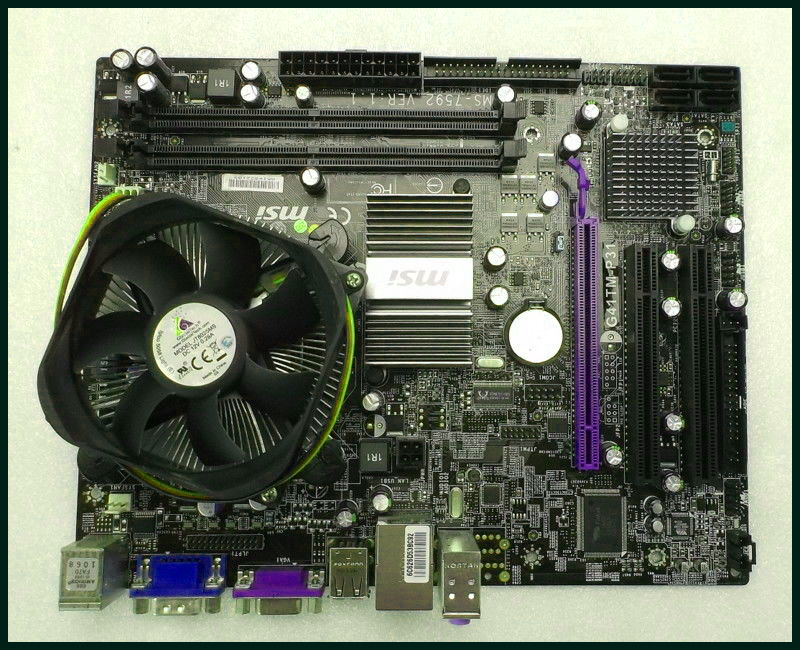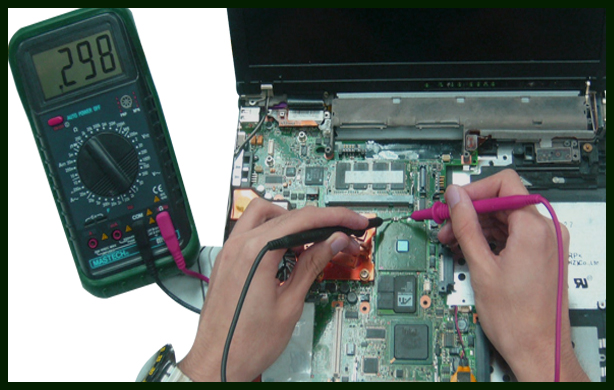This article will help you to take good care of your laptop and to avoid laptop repair near me. Laptop has been the hottest gadget being used by all kinds of people regardless of ages. It is a revolutionary technology in the world of computing.
Read the below guidelines to keep your laptop safe against many kinds of problems.
- Keep away from dust particles – Dust is one of the bad omens for the laptops. It is advisable to clean your laptops regularly with a soft cloth and not any rough material.
- Keep away from liquid and food – Do not eat near any food your laptop notebook. The food particles could occupy the spaces in the keyboard and invite bugs along with its families.
- Keep away from abnormal temperature and weather – Laptops generate more amounts of heat and are capable of adequate thermal tolerances.
- Keep a track on manufacturer’s manual – The manufacturer will update all the relevant drivers and you can find all the details such as version number file size, any patches, defect fixes, troubleshooting etc on their official website.
- Defrag the hard disk – Defragging your hard drive is one of the efficient mechanisms in the operating system as the files will usually be fragmented in the hard disk.
- Clean the temporary and corrupt files – It is obvious that the internet files will be downloaded to a temporary location and over the period of time, the space consumption of these files rule over the hard disk. It is highly necessary to remove the temp files.
- Protect against malicious programs –be aware of Malware programs. To protect against these, you should grab a copy of popular anti-virus such as Symantec.
- Full Backup – Taking full backups is highly recommended to be on the safer side of the journey. Data is really precious to all.
- Security measures – Have a safety lock for your laptop. Try to use advanced login facilities such as face recognition, thumb impression recognizer.
- Other safety measures – If you are not comfortable with touchpad, opt for a separate optical/wireless mouse. Keyboards are too fragile when compared with personal computer’s keyboard and hence use gently.
Hope this content will be of help and save your time and money on laptop repair near me.