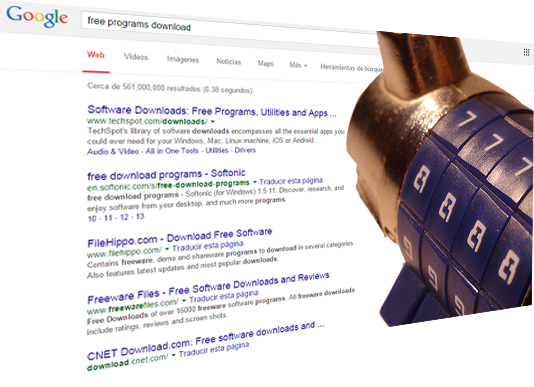We live in a time where computer security is the order of the day. Today it is not uncommon to hear of cybercrime, malware, crapware, ransomware and adware. These things have already become part of the everyday language we use with computers every day, and many users do not know how to deal with these situations.
That is why in 911-Computer, keeping the users in mind as always, decided to pay attention to this important issue and offer a few tips to keep you safe and free from computer viruses, among other things.
Use a good antivirus program
The internet is full of options for such programs. For those who don’t know, these mainly function by scanning the files on hard disk (or running in the background without user consent) for anything suspicious. Although there are many options available on the Internet, having a good antivirus like Bit Defender is critical because it offers full protection and can discover threats that would otherwise go unnoticed in the eyes of the user.
Use a good firewall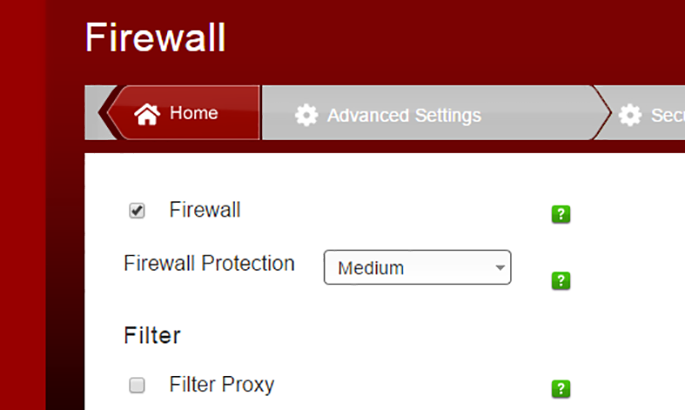
A firewall is the first line of defense whenever a computer goes onto the Internet. It blocks external connections and prevents malicious applications from connecting to Internet once they have been installed in your system. There are basically two types of firewalls: logical and physical. The logical firewalls are programs that are installed on a computer and used to protect only the computer station. The physical firewalls have a similar appearance to a router, and implemented in computer networks that require a broad level of protection.
In our case, as households, it is best to install a logical firewall. Why? Because in houses normally people do not have the means to implement networking cables nor to mount a physical firewalls. We propose one of the most valued logical firewalls, Internet Security Bitdefender.
Download software from trusted sources
Despite the many security measures we use, nothing will help if we don’t use common sense. Sometimes, especially if you download programs illegally, the programs will attempt to break the antivirus’ program by looking for a crack. Sometimes they are false positives, but sometimes they are not. If you decide unlawfully download, besides breaking the law, you risk exposing your computer unnecessarily. When using the original software we can be sure that this does not happen.
Likewise, you should avoid downloads that come from CNET or from Softonic as much as possible. These require an installer to use the application and is often packaged with crapware that can hijack the search engine on your browser, to track searches or even spy on your sensitive passwords (e.g. banking information).
Keep in mind that when you download a legitimate free program you will sometimes find crapware packaged with it. This is very popular among some developers that are legitimate source software, so we can only reemphasize that you should be very careful when deciding what programs to install.
Use anti-spyware
As is the case with antivirus, the internet has a good assortment of anti -spyware programs that can help you delve a little deeper into the search for potential threats. You can find many free options via a search on Google, and based on experience these, even though they are free, do not usually install crapware on your computer.
-spyware programs that can help you delve a little deeper into the search for potential threats. You can find many free options via a search on Google, and based on experience these, even though they are free, do not usually install crapware on your computer.
This advice is meant to keep you safe and free of viruses or potential threats on your computer.
We hope that these recommendations will be useful and help you have tighter control over what happens on your computer.
However, if you have read this article too late and your PC is already infected, do not hesitate to call us! 911-computer.com specialists will come to your home (we consider Spring, Houston, The Woodlands and nearby), solve your malware problem and implement the necessary security measures to prevent future infections.