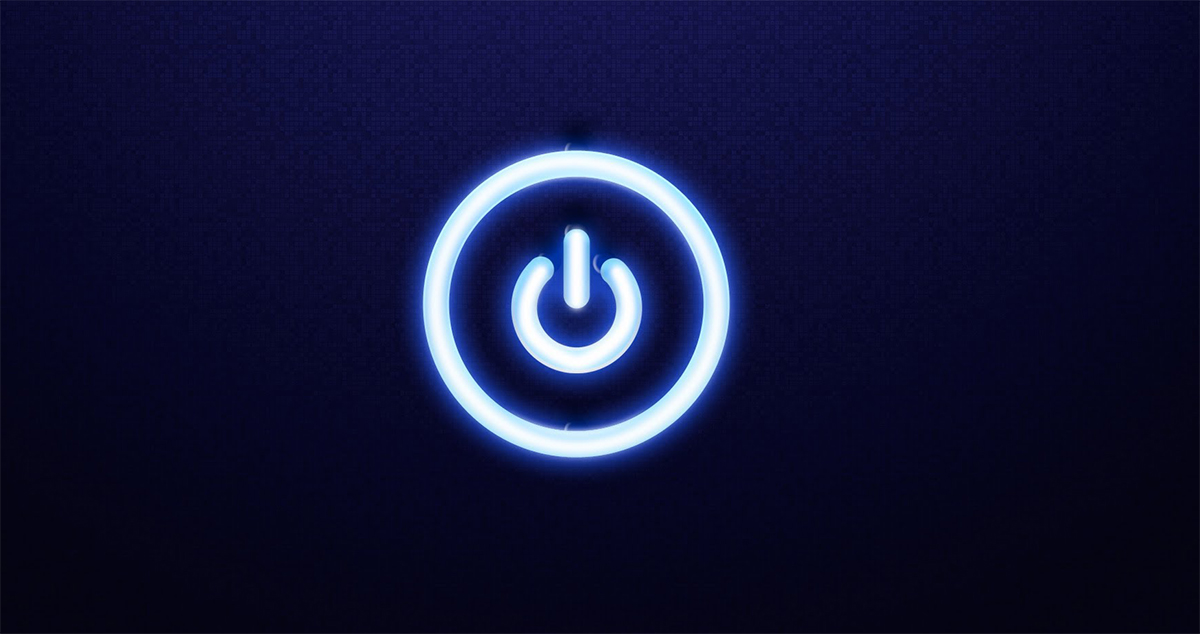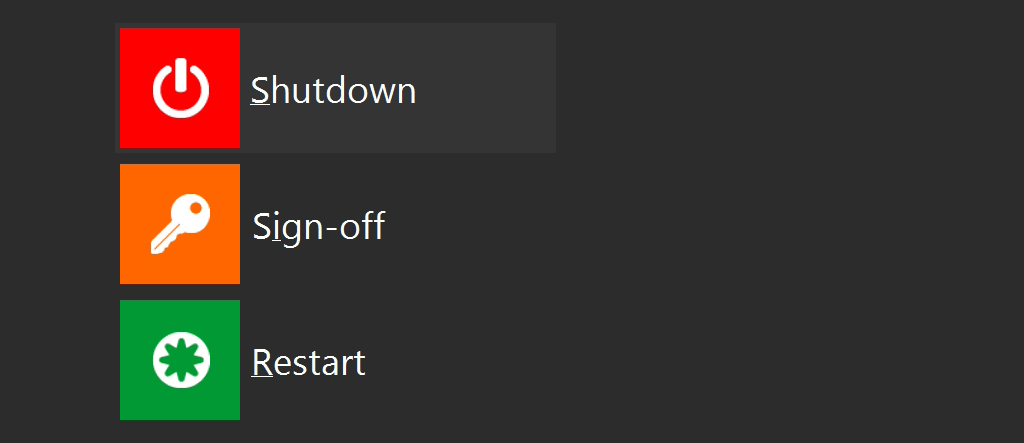You have probably noticed that when electronics aren’t working, the first thing you are told is to restart the device. This will explain why this simple action seems to solve everything.
Regardless of who you talk to, the moment you have a problem everyone seems to ask, “Did you try turning it off and back on?” This is the first advice given when your computer is acting up. Have you ever wondered why it seems that this reboot solves so many problems?
The most interesting part is that this magical restarting devices cure isn’t excusive to Windows. It works with many other devices and operating systems. How many times have you restarted a tablet or smartphone? What about restarting a router or a modem? Did you ever restart a browser taking up too much memory?
Some problems require a reboot
It’s as simple as this: some problems (both with computers and with humans) need a reboot. To better understand this, we can look at the blue screens of death in Windows. The blue screen comes up when there are errors like driver issues, or hardware malfunctioning. When Windows gets to that point of no return, it shows the blue screen we all know, tries to gather information about the issue, and usually restarts itself. When the operating system starts working again, the blue screen is gone.
In Windows there are other ways that do not involve closing or restarting the operating system completely. Instead, you can only shut down the trouble part. For example, from Windows Vista to Windows 8.1, when there is a problem with the graphics drivers, it is possible that the desktop looks strange. It can appear like an old non-HD monitor. This happens when Windows restarts the drivers. Once they’ve restarted, everything looks normal and they run correctly.
It might seem more logical to have Windows fix the problem instead of having to restart a driver or the whole operating system. Unfortunately in many cases Windows can’t because the problem often appears as a result of a process that stopped working altogether leaving no way to continue. Therefore, it will restart start, get a clean slate, and hopefully avoid the same mistake in the future.
It’s the same regarding all electronic devices. A reboot, resetting the system, is responsible for cleaning up any pending error and returning everything to normal (i.e. its initial state) in a controlled fashion. Upon restart, the code can run from zero. If something fails, you must close things and wait for the next (hopefully error-free) startup.
Common cases in which the reboot solves problems
The operating system is very slow. If you’re using Windows or any other operating system, it is possible that you have found a common problem: the computer runs slowly despite normally being fine. This can happen because a program is using too much memory. This can be solved using the task manager (or Activity Monitor, if you’re on OS X) to look and try to find out what program is at fault. But the simplest and easiest solution for both a novice user and an experienced user is to restart the computer.
Memory thieves. Another issue is browsers that steal memory. This can also be solved with a restart. Fortunately, you only need to restart the browser rather than the entire operating system, which is a big time saver. This tactic can also be applied to any other program that is bothering you.
Internet problems. The internet connecting imperfectly is one of the most annoying problems to have because you have to eliminate many things before knowing what is actually happening. So, the best course of action, in these cases, is to start by rebooting the modem and rebooting the router. You can also restart the computer during this process.
Do you have a problem with your laptop or desktop PC that you can’t fix? Call 911-computer.com and one of our specialists in Houston, TX visit you to give you diagnosis and solve your problem.